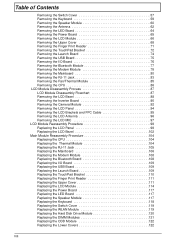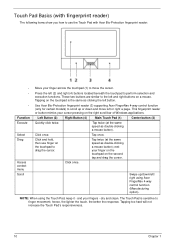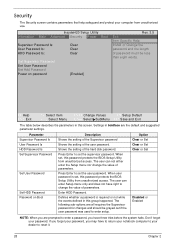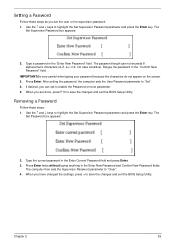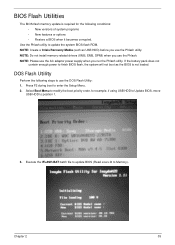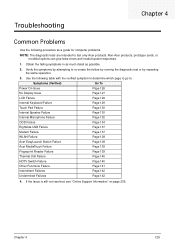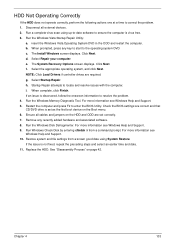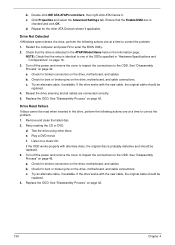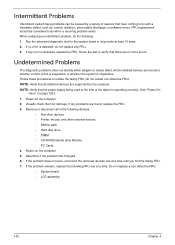Acer Aspire 2930 Support and Manuals
Get Help and Manuals for this Acer Computers item

View All Support Options Below
Free Acer Aspire 2930 manuals!
Problems with Acer Aspire 2930?
Ask a Question
Free Acer Aspire 2930 manuals!
Problems with Acer Aspire 2930?
Ask a Question
Most Recent Acer Aspire 2930 Questions
Touch Pad Is Not Working
(Posted by Anonymous-116479 10 years ago)
Password
how to access password in acer aspire 2930 using finger print?
how to access password in acer aspire 2930 using finger print?
(Posted by Anonymous-61600 11 years ago)
Possiedo Un Acer 2930 Con Vista Home Premium E Ho Smarrito La Passward
HO SMARRITO LA PASSWARD DI ACCESSO AL PC COME POSSO FARE?
HO SMARRITO LA PASSWARD DI ACCESSO AL PC COME POSSO FARE?
(Posted by aurafiore 12 years ago)
Lost My Produt Key Back Side On Laptop
i lost my produt key back side on lapto.please send me the produt key.laptop model acer aspire jat10
i lost my produt key back side on lapto.please send me the produt key.laptop model acer aspire jat10
(Posted by asifsonybest1 12 years ago)
Acer Aspire 2930 Videos
Popular Acer Aspire 2930 Manual Pages
Acer Aspire 2930 Reviews
We have not received any reviews for Acer yet.