Vizio VHT510 Support Question
Find answers below for this question about Vizio VHT510.Need a Vizio VHT510 manual? We have 2 online manuals for this item!
Question posted by j6rob on June 22nd, 2014
Vht510 Center Sound Does Not Work
The person who posted this question about this Vizio product did not include a detailed explanation. Please use the "Request More Information" button to the right if more details would help you to answer this question.
Current Answers
There are currently no answers that have been posted for this question.
Be the first to post an answer! Remember that you can earn up to 1,100 points for every answer you submit. The better the quality of your answer, the better chance it has to be accepted.
Be the first to post an answer! Remember that you can earn up to 1,100 points for every answer you submit. The better the quality of your answer, the better chance it has to be accepted.
Related Vizio VHT510 Manual Pages
VHT510 User Manual - Page 1


...Sound Bar.
Write down the serial number located on your new VIZIO HD Sound Bar System. CircleCinemaHD and TruVolume technologies are trademarks of enjoyment from your new VIZIO High Definition Sound Bar System...974,380; 5,978,762; 6,487,535 & other countries. All rights reserved. VIZIO VHT510 User Manual
Dear VIZIO Customer,
Congratulations on the back of SRS Labs, Inc.
and ...
VHT510 User Manual - Page 2


...cleaning. Never spill liquids on your Sound Bar and be located near your Sound Bar. VIZIO VHT510 User Manual
Important Safety Instructions
Your Sound Bar is designed and manufactured to...Sound Bar.
Do not overload power strips and extension cords. Do not use an adapter to ground your Sound Bar. Any other components to your home, consult your Sound Bar.
Your Sound...
VHT510 User Manual - Page 3


... or electric shock.
Ensure that the power cord and any other cables are unplugged before moving your Sound Bar.
When unplugging your Sound Bar, hold the power plug, not the cord. VIZIO VHT510 User Manual
Do not touch the power cord during a lightning storm or when it will not be...
VHT510 User Manual - Page 4


... Status...15 Volume Indicators...15 Input Indicators...15
Sound Bar Modes ...16 Hub Mode...16 Client Mode ...16 Hub/Client Mode LEDs- ...16
Chapter 6 Maintenance and Troubleshooting 17
Maintenance ...17 Pairing ...17 Troubleshooting Guide...18 Telephone & Technical Support ...19 Compliance ...19
Chapter 7 Specifications ...20
VHT510 Specifications...20 FCC Class B Radio Interference Statement...
VHT510 User Manual - Page 5
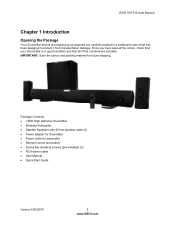
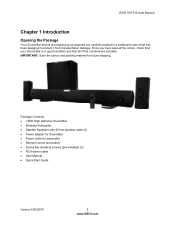
VIZIO VHT510 User Manual
Chapter 1 Introduction
Opening the Package
Your Sound Bar and its accompanying accessories are included. Package Contents VIZIO High Definition Sound Bar Wireless Subwoofer Satellite Speakers with 20 foot speaker cable (2) Power adapter for Sound Bar Power cable for future shipping. Once you have opened the carton...
VHT510 User Manual - Page 6


...power cord connector on the wall, follow the instructions below for detailed steps). 4. Hang your Sound Bar on the wall. Connect Audio and Video Cables to the wall: keyhole or threaded insert...: Make sure that there are not drilling
into studs. 6. VIZIO VHT510 User Manual
Wall Mounting your Sound Bar
Your Sound Bar can be kept on the stand or mounted on the screws. Use anchors...
VHT510 User Manual - Page 7
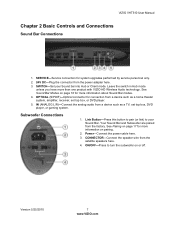
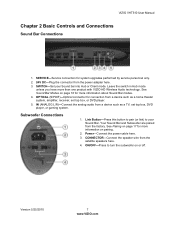
...Sound Bar and Subwoofer are paired from a device such as a home theater system, amplifier, receiver, set top box, DVD player, or gaming system. Subwoofer Connections
1. Power-Connect the power cable here.
3. SWITCH-Set your Sound...your Sound bar into Hub or Client mode. VIZIO VHT510 User Manual
Chapter 2 Basic Controls and Connections
Sound Bar Connections
1. See Sound Bar Modes on or off...
VHT510 User Manual - Page 8
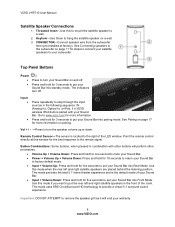
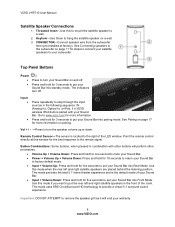
...VHT510 User Manual
Satellite Speaker Connections
1. CONNECTOR-Connect speaker wire from the subwoofer
here (pre-installed at this mode if you want to put your Sound Bar into pairing mode. Press and hold for 3 seconds to put your Sound Bar into Rear Mode. This mode provides the best 5.1 home theater...-Use these to provide a virtual 5.1 surround sound experience. Vol + / - -Press to ...
VHT510 User Manual - Page 9


...
OPTICAL on the remote control. Connect one end of the Optical (S/PDIF) cable to your Sound Bar and the device. 2. VIZIO VHT510 User Manual
Chapter 3 Connecting Equipment
Digital Connection
If your device (TV, Set-top Box, DVD Player, Home Theater System, VCR, Computer, etc.) has an Optical digital audio output, you can connect it to...
VHT510 User Manual - Page 10


... cable to avoid mounting interference. Refer to your Sound Bar and the MP3 Player. 2. Turn off power to your
Sound Bar. 4. VIZIO VHT510 User Manual
Wired Connection to the devices. This can result...white and red connectors) to your Sound Bar. Connect one end of the audio cable to the analog audio output on the top of your Sound Bar System is required to adapt line level ...
VHT510 User Manual - Page 11


...www.VIZIO.com Choose a location for your home theater room. For best sound performance from the left satellite speaker to ...the left connector on page 6 if you want to the right connector on page 18.
See Wall Mounting the Satellite Speakers on the back of speaker wire you want . Follow the steps to the subwoofer
VIZIO VHT510...
VHT510 User Manual - Page 12


... system. TREB + / - -Press to increase or decrease the treble output of the overall system. VIZIO VHT510 User Manual
Chapter 4 VIZIO Remote Control
Remote Control Buttons
Power ( )-Press to turn your Sound ...not mute any connected headphones. Sub+ / - -Press to the overall system volume. CENTER + / - -Press to increase or decrease the volume of the subwoofer relative to increase or...
VHT510 User Manual - Page 13


...and down . 3.
Version 5/25/2010
13 www.VIZIO.com Avoid humidity. If your Sound Bar responds erratically to the remote control or does not respond at the remote control sensor to ... damp cloth. If the battery is approximately 30 feet (10 meters) from heat sources.
VIZIO VHT510 User Manual
Remote Control Range Point the remote control at all, check the
battery.
...
VHT510 User Manual - Page 14


... that you can program a device button (such as follows:
Vizio TV Remote VIZIO Sound Bar
Power
Power
Input
Input
Volume Up
Volume Up
Volume Down
Volume Down
Mute
Mute
...DVD, AUDIO, CABLE, or TV). Sound Bar volume will map the Universal Remote to operate your Sound Bar System as AUX or AUDIO) to control your Sound Bar. VIZIO VHT510 User Manual
Programming a Universal Remote
If ...
VHT510 User Manual - Page 15


... grill and the LEDs are paired from the factory. Volume Indicators
The number of your Sound Bar lights to double-bars when changing the input mode. When paired, the LED will... light solid orange. Optical 3. When your Sound Bar is turned up and decrease as described below. VIZIO VHT510 User Manual
Chapter 5 Using your Sound Bar
Sound Bar Indicator and LED Status
The blue indicator...
VHT510 User Manual - Page 18


... Make sure that the Sound Bar is Hub mode and that the outlet is
working.
Press the Volume + (Up) button on the remote control or the top of your
Sound Bar to select a...LED under the SRS logo on the back of the satellite speakers. 2.
VIZIO VHT510 User Manual
Troubleshooting Guide
If your Sound Bar fails to operate, or the performance changes dramatically, check the operation in ...
VHT510 User Manual - Page 20


... with elegant design for any HDTV. 2.1 solution with Dolby Digital. Satellite Speakers Amplifier-Sound Bar Amplifier-Subwoofer Amplifier-Satellite Speakers Subwoofer Wireless Range Inputs
Features
VHT510 Specifications
Three channels: Left, Center, and Right. One 6 ½" long throw (high excursion) driver Two Channels: Left and Right Each channel consists of one 3" and one ¾...
VHT510 User Manual - Page 21


... are designed to Part 15 of the user to operate the equipment.
VIZIO VHT510 User Manual
Sound Pressure Level
Power Input
Voltage Dimensions Sound Bar w/stand Dimensions Sound Bar w/out stand Dimensions Subwoofer Dimensions Satellite Speakers Net Weight Sound Bar w/stand Net Weight Sound Bar w/out stand Net Weight Subwoofer Net Weight Satellite Speaker Gross Weight...
VHT510 Quick Start Guide - Page 1


5.1 SURROUND SOUND HOME THEATER
WITH WIRELESS SUBWOOFER
VHT510 - quick start guide
1
VHT510 Quick Start Guide - Page 3


... other end of the audio cable (white and red connectors) to the OPTICAL jack on your Soundbar if your TV, Set-top Box, DVD Player, Home Theater System, etc. Turn on the remote control. Select the optical input by pressing INPUT on the top of the Optical (S/PDIF) cable to the analog audio...
Similar Questions
How Do I Connect A Home Theater Sound Bar Withmodel Number Vsb206 Quick Guide
(Posted by clpetnp446 9 years ago)
How To Connect Vizio Vht510 5.1 Ch Surround Sound Home Theater System With
wireless subwoofer, refurbished to hdtv
wireless subwoofer, refurbished to hdtv
(Posted by MikRI 9 years ago)
The Sound Bar Works With Tv But Not When Watching A Dvd
(Posted by Anonymous-131953 10 years ago)
Vizio Vht510 5.1 Channel Home Theater System Wont Pair With Subwoofer
(Posted by abuscu 10 years ago)

