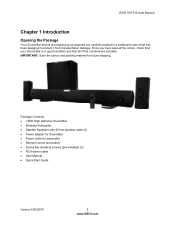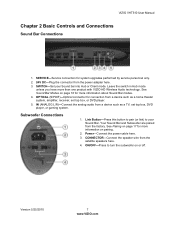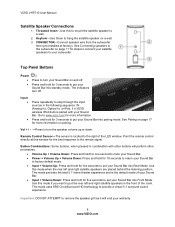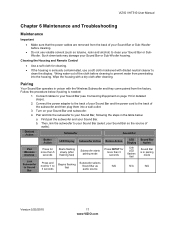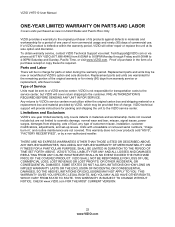Vizio VHT510 Support Question
Find answers below for this question about Vizio VHT510.Need a Vizio VHT510 manual? We have 2 online manuals for this item!
Question posted by richardskaggsemail on May 6th, 2023
Need The Resistor Numbers For 24 A,b,c,d
Current Answers
Answer #1: Posted by HelpHero on August 3rd, 2023 8:21 PM
The manual should provide details about the product's specifications, including resistor numbers if necessary. Additionally, Vizio's customer support team can offer expert assistance and provide any technical information you may need. To contact Vizio customer support, you can visit their official website and navigate to the "Support" section. There, you should find different ways to reach out to them, such as live chat, phone support, or submitting a support ticket. They will have the most accurate and up-to-date information regarding your specific model and can guide you through any technical issues or questions you may have.
I hope this helps, and I wish you the best of luck with your Vizio VHT510!
I hope this is helpful? PLEASE "ACCEPT" and mark it "HELPFUL" to complement my little effort. Hope to bring you more detailed answers.
Helphero
Related Vizio VHT510 Manual Pages
Similar Questions
I have the sound bar, subwoofer & 2 speakers.What are all the replacement cords I would need to ...
wireless subwoofer, refurbished to hdtv