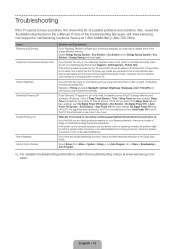Samsung UN32F5500AF Support Question
Find answers below for this question about Samsung UN32F5500AF.Need a Samsung UN32F5500AF manual? We have 6 online manuals for this item!
Question posted by vckclarke on January 24th, 2014
Screen & Sounds On Some Channels
Samsung UN32F5500AF...small probem with screen& sound on same channels...not all channels. There is a weavy line at the top of the screen & the sounds is distourted..it's only on some channels..and not just cable channels. Is there an easy fix for this..?? The TV is less than a year old.. other wise its fine...as I said, it only happens on some channels..!
Current Answers
Related Samsung UN32F5500AF Manual Pages
Samsung Knowledge Base Results
We have determined that the information below may contain an answer to this question. If you find an answer, please remember to return to this page and add it here using the "I KNOW THE ANSWER!" button above. It's that easy to earn points!-
General Support
...;Shop". There are three methods for removing your TV to select "Plug & If your TV does not have a side panel, press the Volume button on the side panel of the screen. The TV displays the volume bar. the volume bar displayed on the screen immediately press and hold the MENU button on the... -
General Support
...Orientation 2: Animation 3: Auto Brightness 4: Brightness 5: Screen timeout Data synchronization Exchange ActiveSync Security & ...Add 1: Shortcuts 2: Widgets 3: Folders 4: Wallpapers > Display Sound settings: 1: Silent mode 2: Ringer volume 1: Use Incoming call... available by clicking on keypress 3: Auto-capitalization 4: Quick fixes 5: Show suggestions 6: Auto-complete 3: Device 1: Auto... -
How To Perform A Self Diagnosis SAMSUNG
... improve the content. Product : Televisions > Also, make sure the volume on the TV is turned up to your TV. UN55C6300SF 33483. very dissatisfied very satisfied Q2. your sound problem exists with this test tone, then your TV requires your sound problem does not exist with this test tone, then your cables are connected properly, and then...
Similar Questions
My Tv Sammsung Un32f5500af, I Push The Stb Guide And Nothing Happen
My TV samsung UN32F5500AF, when I push the STB guide, at the tv screen show: not available, why and ...
My TV samsung UN32F5500AF, when I push the STB guide, at the tv screen show: not available, why and ...
(Posted by elefante291952 10 years ago)
How To Install The Stand On A Samsung Led Tv Model Un32f5500af
I'm having problems putting the stand together, the screws are not going in so that I can put the tv...
I'm having problems putting the stand together, the screws are not going in so that I can put the tv...
(Posted by Maritza27371 10 years ago)
Samsung Un65c6500vfxza 65' Flat Panel Tv Reviews
(Posted by motox1us 10 years ago)
Samsung Flat Panel Turns Off And On Randomly
(Posted by woody7 11 years ago)
My Tv Has Power And Sound But The Picture Just Show A Black Screen.
Do I need to replace the IP power supply board?
Do I need to replace the IP power supply board?
(Posted by kj5042310 12 years ago)