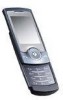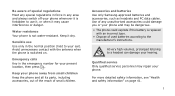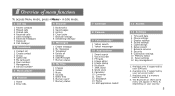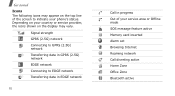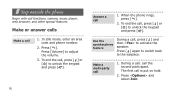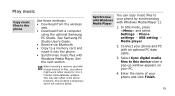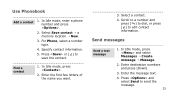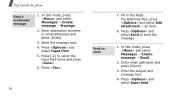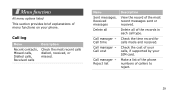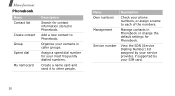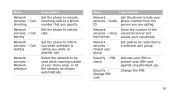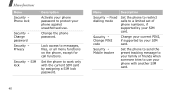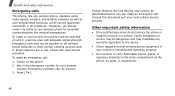Samsung U600 Support Question
Find answers below for this question about Samsung U600 - SGH Ultra Edition 10.9 Cell Phone 60 MB.Need a Samsung U600 manual? We have 1 online manual for this item!
Question posted by Donnamoran1995 on February 4th, 2013
Have A 085 Number And Cant Receive Calls What Shall I Do?
i live in UK and have 085 irish phone could always receive calls from family in ireland, now when they try to call it is saying the number cant be reached. what can i do to solve this?
Current Answers
Related Samsung U600 Manual Pages
Samsung Knowledge Base Results
We have determined that the information below may contain an answer to this question. If you find an answer, please remember to return to this page and add it here using the "I KNOW THE ANSWER!" button above. It's that easy to earn points!-
General Support
... text message, and the VoiceSMS will receive a text message with every type of cell phone, and even email. What Is The SMS Feature Used For ? Note: Only another SPCS subscriber who also has a Voice SMS capable handset can also send a reply which will be used anytime a phone call to any mobile phone or Email address. SMS... -
General Support
...Account... Options B New E-mail Account... __ Try to view) RSS Reader Shows Feeds Update all New... Automatic Send/Receive: Every 2 hours, 4 Once a day, Manually, 5 minutes, 10 15 30 60 minutes Review All 5, 10, 15, 30, or 60 minutes ...Recent Event Edit category About D-Day Notepad New note Delete all Activate A Phone A All Calls B Voice calls C Own Numbers D ... -
General Support
...To download e-mail, click Finish Automatic Send/Receive: Every 2 hours, 4 Once a day, Manually, 5 minutes, 10 15 30 60 minutes Review All 5, 10, 15, 30, or 60 minutes Download Messages: past : 1 or... View, Week View, First day of the appointments and all Activate A Phone A All Calls B Voice calls C Own Numbers D SDN B Sounds A Ring Tone B Other...
Similar Questions
How Do I Get My Sgh A197 At& T Samsung Cell Phone Voicemail Number Back
(Posted by tobg 10 years ago)
Hi, I Am Looking For A Samsung Sgh.t4798 Battery For My Cell Phone.
Beverley
(Posted by codfish1951 11 years ago)
How Can I Find Out The Model Number For My Samsung Phone?
It doesn't say on the outside.
It doesn't say on the outside.
(Posted by ElderNoden 11 years ago)
Phone Will Not Send Messages Or Make Calls
phone fully charged and full signal but says emergency calls only and will not send or receive messa...
phone fully charged and full signal but says emergency calls only and will not send or receive messa...
(Posted by janetparks 12 years ago)
I Want To Remove The Message 'press The Hold Key To Use In-call Functions' E2652
when making a call my phone displays the message 'press the hold key to use in-call functions' How d...
when making a call my phone displays the message 'press the hold key to use in-call functions' How d...
(Posted by mokonej 12 years ago)