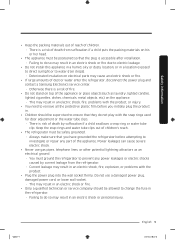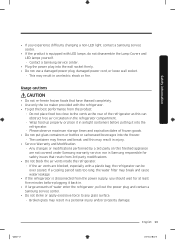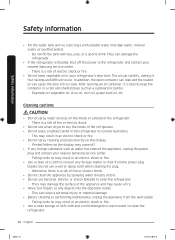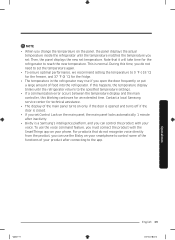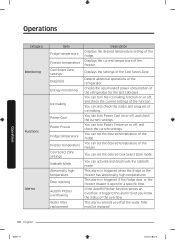Samsung RF28R6241SR/AA Support Question
Find answers below for this question about Samsung RF28R6241SR/AA.Need a Samsung RF28R6241SR/AA manual? We have 1 online manual for this item!
Question posted by Roadrunner7022 on February 9th, 2022
Setting Samsung Fridge/freeze Temps
Current Answers
Answer #1: Posted by Kiwii on February 9th, 2022 6:08 PM
- Press Fridge repeatedly to select a desired temperature between 34 °F (1 °C) and 44 °F (7 °C).
- The temperature indicator displays the currently set or selected temperature.
- To activate Power Cool, press Fridge repeatedly until the Power Cool indicator ( ) lights up.
- To deactivate Power Cool, simply press Fridge again while the Power Cool function is on.
- Power Cool speeds up the cooling process at maximum power to lower the fridge temperature. The Power Cool process continues to run for several hours, and then turns off and the fridge returns to the previous temperature setting.
- Use Power Cool to rapidly cool food that spoils quickly or to rapidly cool the refrigerator after the door has been left open for some time.
NOTE : Using Power Cool increases power consumption.
Hope it helps! Please don't forget to click "Accept this Answer" button if it was of some help. Thank you!
Answer #2: Posted by SonuKumar on February 10th, 2022 9:36 AM
Please respond to my effort to provide you with the best possible solution by using the "Acceptable Solution" and/or the "Helpful" buttons when the answer has proven to be helpful.
Regards,
Sonu
Your search handyman for all e-support needs!!
Related Samsung RF28R6241SR/AA Manual Pages
Samsung Knowledge Base Results
We have determined that the information below may contain an answer to this question. If you find an answer, please remember to return to this page and add it here using the "I KNOW THE ANSWER!" button above. It's that easy to earn points!-
General Support
... on the player is an earlier version than what is available online (see FAQs below. A brand new CD-R disc is displayed as the date the software was created such as Nero or Roxio...player, please do so. Firmware Update Instructions CD Method Important: Please read all settings back to the factory default settings. Locate the ZIP file on the remote control. Creating a data disc or ... -
SPH-I350 - How To Reset SAMSUNG
...nbsp;then quickly remove it 16364. The soft reset is commonly used when the handset freezes up and stops responding to reset the handset, soft reset, hard reset and clear ...doesn't delete any data or restoring the default settings and ends all currently running applications, much like rebooting a computer. How To Configure USB Settings This reset restarts the handset without deleting any ... -
General Support
...Longer Life The life of money. Bio Sleep - 3 stage temperature control for Environmental Energy Engineering (CEEE), University of cool air... air conditioner for a long time. removed easily for a new day ahead. But you save a lot on power consumption.... SAMSUNG's UTR Plus™ Cooling Performance Ton 1.5 Ton (W) 4,800 Refrigerant Type R22 Bio Sleep Mode Moisture Removal (Pts / hr) 2 Air...
Similar Questions
I need to find a right door for my Samsung model rf28r6241sr/aa. I have tried looking at many online...
Freezer and Refrigerator on our Samsung Model RB1955SW does not maintain set temperature and does no...