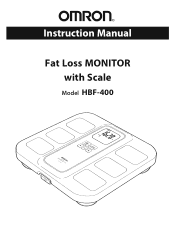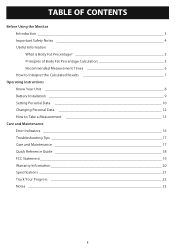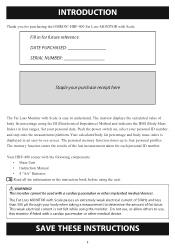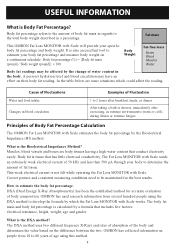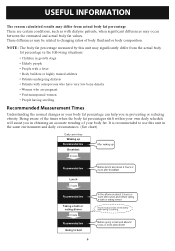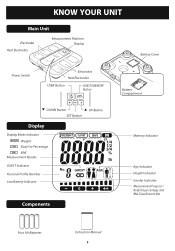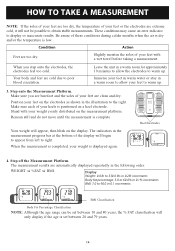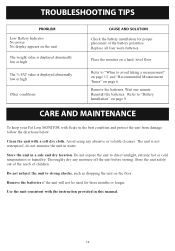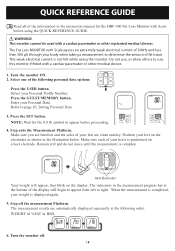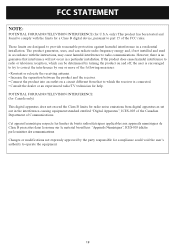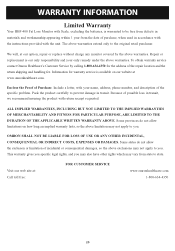Omron HBF-400 Support Question
Find answers below for this question about Omron HBF-400.Need a Omron HBF-400 manual? We have 1 online manual for this item!
Question posted by cassieshomebiz on February 17th, 2019
My Scale Gives Me An Error 4 Message.
I've I've changed the batteries. I've cleaned the top of the scale. And I it keeps giving me an error 4 message.
Current Answers
Answer #1: Posted by Odin on February 17th, 2019 9:30 AM
The explanation of this error [which you may have already seen] is at https://www.manualslib.com/manual/115135/Omron-Hbf-400.html?page=16&term=error&selected=3. If the issue persists or if you require further explanation, you'll have to consult Omron--use the contact information at:
Hope this is useful. Please don't forget to click the Accept This Answer button if you do accept it. My aim is to provide reliable helpful answers, not just a lot of them. See https://www.helpowl.com/profile/Odin.
Related Omron HBF-400 Manual Pages
Similar Questions
Omron Scale Switch
HiCan you help me to put me scale switch in one part?
HiCan you help me to put me scale switch in one part?
(Posted by skadas 2 years ago)
Scale Goes From Cal To Err How Do I Fix This Error
How do I master reset the scale
How do I master reset the scale
(Posted by pj37802 3 years ago)
Want To Purchase Omron Hbf 510 Body Composition Monitor With Scale
Hi, I am a nutritionist representing Rapellez Beauty Saloon in Singapore. I wish to purchase it for ...
Hi, I am a nutritionist representing Rapellez Beauty Saloon in Singapore. I wish to purchase it for ...
(Posted by leejitai 10 years ago)
Hbf-212 Omron Scale English Manual
I just bought a HBF-212 Omron scale in Japan. But instruction is in Japanese therefore I can't use...
I just bought a HBF-212 Omron scale in Japan. But instruction is in Japanese therefore I can't use...
(Posted by fghotb 10 years ago)