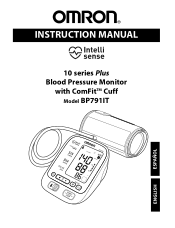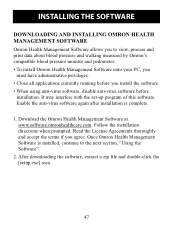Omron BP791IT Support Question
Find answers below for this question about Omron BP791IT.Need a Omron BP791IT manual? We have 1 online manual for this item!
Question posted by jachicka8 on January 21st, 2015
Will Healthvault Work With Bp791it Using Windows 8?
The Healthvault website says BP 791IT blood pressure monitor . is not compatible with Windows 8? (The Omron site is not compatible with Windows 8. they sent me to Healthvault.)
Current Answers
Related Omron BP791IT Manual Pages
Similar Questions
Can Afib Cause Error E - 'monitor Could Not Detect Pulse Wave'?
I have received an error several times in a row today. Your manual says it means "Monitor could notd...
I have received an error several times in a row today. Your manual says it means "Monitor could notd...
(Posted by lauriecarr 1 year ago)
Clinical Recommendations For Use
Is this clinically recommended for use
Is this clinically recommended for use
(Posted by Anonymous-169828 2 years ago)
Does An X Symbol Across Battery On Monitor Mean Low Battery On Bp710 Bp Monitor
(Posted by mnmattioli 2 years ago)
Error 37
I am unable to take measurement with my Omron bp791it, since the error 37 appears. Could you please ...
I am unable to take measurement with my Omron bp791it, since the error 37 appears. Could you please ...
(Posted by vembamic 5 years ago)
Where Can We Buy An Extra Large Cuff For Our Omron Bp791it?
(Posted by WileyESurveyor 8 years ago)