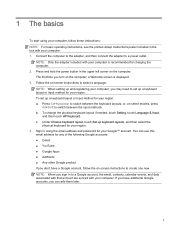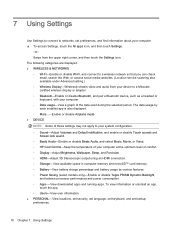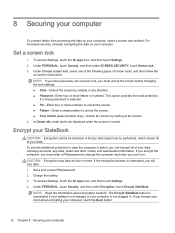HP SlateBook 14-p091nr Support Question
Find answers below for this question about HP SlateBook 14-p091nr.Need a HP SlateBook 14-p091nr manual? We have 3 online manuals for this item!
Question posted by 426charger1979 on February 18th, 2015
My Slatebook Will Not Power On. It's Only 4 Days Old!
The person who posted this question about this HP product did not include a detailed explanation. Please use the "Request More Information" button to the right if more details would help you to answer this question.
Current Answers
Answer #1: Posted by waelsaidani1 on February 18th, 2015 10:43 PM
Hello refer here for help: http://www.pcadvisor.co.uk/how-to/laptop/how-fix-pc-that-wont-boot-3528959/
Related HP SlateBook 14-p091nr Manual Pages
Similar Questions
What Is The Reason Why When A Hp Probook Laptop Does Not Boot Up When The Power
button is activated
button is activated
(Posted by MoMcjh01 9 years ago)
My Laptop Will Not Turn On The Orange Blinking Light Blinks It Won't Power On
(Posted by lilbandit2121 10 years ago)
How Do I Turn On The Mobile Broadband Power Button On My Hp Laptop
(Posted by jinoleiva 10 years ago)
What Is The Power Consumption(ac) Of This Laptop?
(Posted by Anonymous-54784 12 years ago)