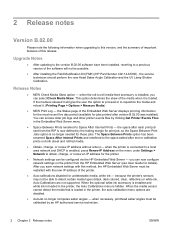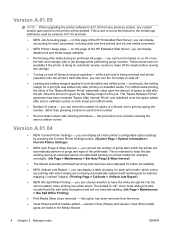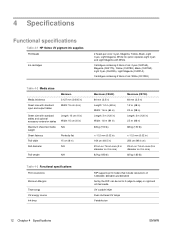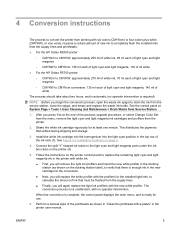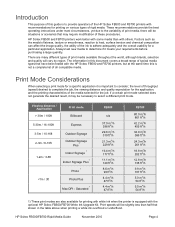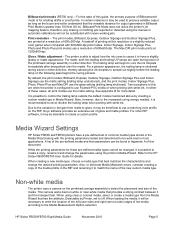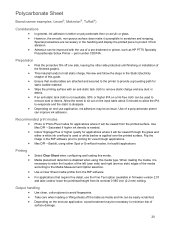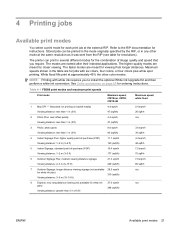HP Scitex FB500 Support Question
Find answers below for this question about HP Scitex FB500.Need a HP Scitex FB500 manual? We have 9 online manuals for this item!
Question posted by Adrianyork on February 17th, 2020
Being Told The White Ink Empty
Current Answers
Answer #1: Posted by waelsaidani1 on February 17th, 2020 8:30 AM
When an ink cartridge is depleted, you must replace it before you can print.
Change print settings to print in grayscale (optional)If one or more color ink cartridges are low but not empty and you want to minimize the use of color ink, change the settings in the HP software to print with black ink only (grayscale). If you print with black ink only, the other ink cartridges must have ink for the printer to print.
If you print with black ink only, the printer still uses small amounts of ink from all the ink cartridges for occasional servicing tasks. HP recommends that you replace any low ink cartridges to avoid any interruptions in printing.
Related HP Scitex FB500 Manual Pages
Similar Questions
what can i do to get it in one cartdige mode i have only the black ink one in ???
HP Scitex FB700 we Accidentally put the White ink box in the Magenta ink box position when putting t...
why the automatic cleaning cartridge in white color consumes 4%of interactions every day with the re...
switched over to white ink a couple of days ago, printing fine. Came in today and the homogenizer wa...