HP LaserJet Enterprise 600 Support Question
Find answers below for this question about HP LaserJet Enterprise 600.Need a HP LaserJet Enterprise 600 manual? We have 16 online manuals for this item!
Question posted by bigdrMur on November 14th, 2013
How To Change Default Tray On Hp 600 M603
The person who posted this question about this HP product did not include a detailed explanation. Please use the "Request More Information" button to the right if more details would help you to answer this question.
Current Answers
There are currently no answers that have been posted for this question.
Be the first to post an answer! Remember that you can earn up to 1,100 points for every answer you submit. The better the quality of your answer, the better chance it has to be accepted.
Be the first to post an answer! Remember that you can earn up to 1,100 points for every answer you submit. The better the quality of your answer, the better chance it has to be accepted.
Related HP LaserJet Enterprise 600 Manual Pages
HP LaserJet Enterprise 600 M601, M602, and M603 Series Printer - Software Technical Reference - Page 26


...-system software was originally installed on the hardware it from www.hp.com/go/upd, and then use the Microsoft Add Printer Wizard.
● The HP PCL 6 Universal Printer Driver (UPD). The HP PCL 6 print driver is not installed by default.
● The HP PCL 5 Universal Printer Driver (UPD).
File-to-email Utility
Collects crash logs and attaches...
HP LaserJet Enterprise 600 M601, M602, and M603 Series Printer - Software Technical Reference - Page 32


... (.CFG) file (for example, optional trays, total amount of memory, job-storage settings, or mopier settings).
The HP Driver Configuration Utility is installed on the product...for HP print drivers before installing the drivers in managed corporate printing environments. Using HP Driver Configuration, information technology (IT) administrators in corporate and enterprise environments...
HP LaserJet Enterprise 600 M601, M602, and M603 Series Printer - Software Technical Reference - Page 39


...HP ePrintCenter Web site to define security settings and to configure default print settings for all HP ePrint jobs sent to the product. Go to sign up for using the service. ENWW
Use HP Web Jetadmin software
23 When the HP... from the list, or click + Add printer to resolve issues before the @ symbol.
HP ePrint
HP ePrint is proactive, allowing network administrators the ability...
HP LaserJet Enterprise 600 M601, M602, and M603 Series Printer - Software Technical Reference - Page 43


... the System Administrator's Guide ● Linux. e.g.
For more information, go /ddu ● HP DCU (Driver Configuration Utility -
set two- sided printing as default): www.hp.com/go/dcu ● Citrix and Windows Terminal Services: For the latest support, see: www.hp.com/go /ihm
ENWW
Supported operating systems for running the supported Windows operating...
HP LaserJet Enterprise 600 M601, M602, and M603 Series Printer - Software Technical Reference - Page 59


... by using the Server Properties feature on page 48. Click the Windows Start button, click the Programs or All Programs item, and then click the HP item.
2. Click the HP LaserJet Enterprise 600, M601, M602 & M603 printer series item, and then click the Uninstall item. Uninstall button
ENWW
Uninstall software
43
The...
HP LaserJet Enterprise 600 M601, M602, and M603 Series Printer - Software Technical Reference - Page 67
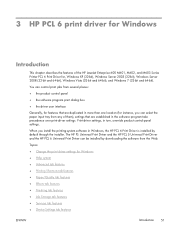
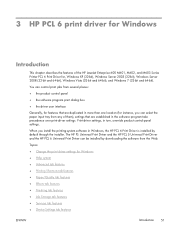
When you can select the paper input tray from any of the HP LaserJet Enterprise 600 M601, M602, and M603 Series Printer PCL 6 Print Driver for, Windows XP (32-...the software program take precedence over print-driver settings.
You can be installed by default through the installer.
Topics:
● Change the print driver settings for Windows
● Help system
● Advanced tab features...
HP LaserJet Enterprise 600 M601, M602, and M603 Series Printer - Software Technical Reference - Page 79
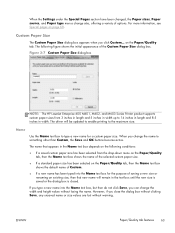
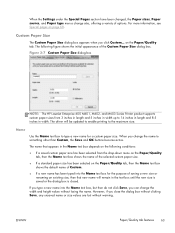
...Figure 3-7 Custom Paper Size dialog box
NOTE: The HP LaserJet Enterprise 600 M601, M602, and M603 Series Printer product supports custom paper sizes from the drop-down...the Paper/Quality tab, then the Name text box shows the default name of Custom.
● If a new name has been... Paper Size
The Custom Paper Size dialog box appears when you change the name to 14 inches in length and 8.5 inches in ...
HP LaserJet Enterprise 600 M601, M602, and M603 Series Printer - Software Technical Reference - Page 82
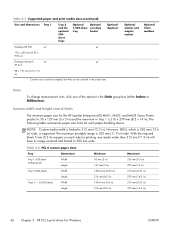
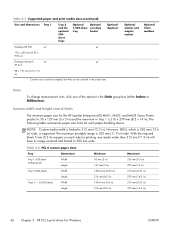
...on each paper-handling device. Optional stacker and stapler/ stacker
Optional 5-bin mailbox
Units
To change measurement units, click one of the options in ) wide, is supported. However, SRA3, ... following table summarizes paper size limits for the HP LaserJet Enterprise 600 M601, M602, and M603 Series Printer product is 76 x 127 mm (3 x 5 in) and the maximum in Tray 1 is 302 mm (11.9 in )....
HP LaserJet Enterprise 600 M601, M602, and M603 Series Printer - Software Technical Reference - Page 83


... than Automatically select, make sure that the correct paper size is selected, the HP LaserJet Enterprise 600 M601, M602, and M603 Series Printer uses the source tray that supports the paper size that the HP LaserJet Enterprise 600 M601, M602, and M603 Series Printer supports and an entry for printing a document. The list of the paper types that the product supports, listed in...
HP LaserJet Enterprise 600 M601, M602, and M603 Series Printer - Software Technical Reference - Page 86


...-down menu shows all of the paper types that are installed. When you change the type and source of the page are the Print pages on different paper settings and options. Any optional trays that the HP LaserJet Enterprise 600 M601, M602, and M603 Series Printer supports. The document preview image is always oriented so that represents graphics...
HP LaserJet Enterprise 600 M601, M602, and M603 Series Printer - Software Technical Reference - Page 99


...
See Pages per sheet on the Finishing tab. Book and Booklet Printing
The HP LaserJet Enterprise 600 M601, M602, and M603 Series Printer supports book and booklet printing.
Table 3-4 Page orientation
Orientation (Finishing tab) ...when Print on the default setting of a book. In addition, a folded-over like the pages of 1, it automatically changes to specify the duplex-binding option.
HP LaserJet Enterprise 600 M601, M602, and M603 Series Printer - Software Technical Reference - Page 116


... 6 print driver for Windows
ENWW Installable Options
Items under Installable Options are removed. 8. Click Properties. The HP LaserJet Enterprise 600 M601, M602, and M603 Series Printer product has printing options that you want to close the HP Font Installer dialog box.
Click the Device Settings tab. 5. In Windows Vista and Windows 7, click the Start button, click Control...
HP LaserJet Enterprise 600 M601, M602, and M603 Series Printer - Software Technical Reference - Page 117
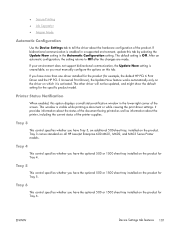
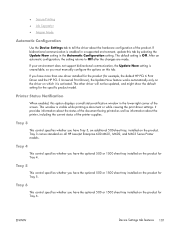
...default HP PCL 6 Print Driver and the HP PCL 5 Universal Print Driver), the Update Now feature works automatically only on the driver on which it is unavailable, so you have Tray 3, an additional 500-sheet tray, installed on all HP LaserJet Enterprise 600 M601, M602, and M603 Series Printer...the changes are made. The other driver will not be updated, and might show the default setting for Tray ...
HP LaserJet Enterprise 600 M601, M602, and M603 Series Printer - Software Technical Reference - Page 118


... the paper stack into the input tray to print on the second side of paper (except transparencies, envelopes, and labels).
The product uses the smart duplexing feature to -end secure print job transmission with mutual authentication on the supported devices. NOTE: The HP LaserJet Enterprise 600 M601, M602, and M603 Series Printer product supports smart duplexing. Allow...
HP LaserJet Enterprise 600 M601, M602, and M603 Series Printer - Software Technical Reference - Page 151


... to save the settings. Trays Configuration
The Trays Configuration screen is shown in the Default Media Size drop-down menu. The HP LaserJet Enterprise 600 M601, M602, and M603 Series Printer supports three paper-handling devices:
● HP LaserJet 500-sheet 5-bin Mailbox
● HP 500-Sheet Stapler/Stacker
● HP 500-Sheet Stacker
ENWW
HP Printer Utility for each of the...
HP LaserJet Enterprise 600 M601, M602, and M603 Series Printer - Software Technical Reference - Page 161


... Copy setting 89
covers settings 69
custom paper types adding 68
D DDU
see HP Driver Deployment Utility 17
Device Status screen EWS 96
diagnostics troubleshoot 95
dialog boxes,...32 drivers, Windows
change settings 52 duplexing 80
Tray 3 102
E e-mail
troubleshooting File to E-mail utility 143
Embedded Web Server (EWS) features 18 network connection 18
Enterprise AutoConfiguration about 14
envelopes...
HP LaserJet Enterprise 600 M601, M602, and M603 Series Printer - User Guide - Page 7


... Enterprise 600 M602 models 3 HP LaserJet Enterprise 600 M603 models 4 Environmental features ...5 Accessibility features ...6 Product views ...7 Front view ...7 Rear view ...8 Interface ports ...9 Serial number and model number location 9
2 Control panel menus ...11 Control-panel layout ...12 Retrieve Job from USB menu ...14 Retrieve Job from Device Memory menu 15 Supplies menu ...16 Trays...
HP LaserJet Enterprise 600 M601, M602, and M603 Series Printer - User Guide - Page 67
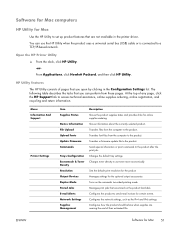
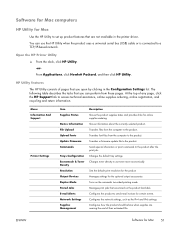
From Applications, click Hewlett Packard, and then click HP Utility. Transfers font files from the computer to the product. Changes the default tray settings. Configures the network settings, such as the IPv4 and IPv6 settings. Open the HP Printer Utility
▲ From the dock, click HP Utility.
-or- HP Utility features
The HP Utility consists of pages that are stored...
HP LaserJet Enterprise M500 and M600 Printer Series - Maximizing energy conservation - Page 7


The M500 and M600 are configured by default to participate in such advertisement, waking the printer from Auto‐Off to SLEEP in order to respond. ...Auto‐Off/Auto‐On printer USB Installation
Since the USB interface is turned off when the printer is a search of printers. In that case, the installer process will not remain in HP's Universal Printer Driver. AirPrint) and as WS...
HP LaserJet Enterprise M500 and M600 Printer Series - Maximizing energy conservation - Page 8


... network ports that Windows clients connect to printers, HP's Universal Printer Driver (UPD), the HP Standard TCP/IP Port or the (Microsoft) Standard TCP/IP Port. If SNMP is disabled at the printer to minimize energy usage, the information will use SNMP to be provided manually.
8 During installation, all three methods will...
Similar Questions
Hp Color Laserjet Cp4525 Printers How To Change Default Tray
(Posted by drownas 10 years ago)
Hp Lasejet 600 M603 How Can I Change Default Tray To Number 2
(Posted by northvalh 10 years ago)
How To Set Tray 4 As The Default Tray Hp 600
(Posted by spomoode 10 years ago)
How To Change Default Tray Hp Laserjet 600 M602
(Posted by AMSJesh 10 years ago)

