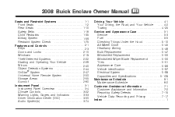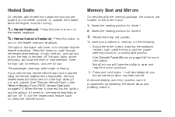2008 Buick Enclave Support Question
Find answers below for this question about 2008 Buick Enclave.Need a 2008 Buick Enclave manual? We have 1 online manual for this item!
Question posted by morris771 on September 20th, 2014
Please Help!!! Security Feature Blocking Me From Starting My Buick Enclave???
This is the 2nd time my wife has done this and now I wish I was there when the AAA driver reset this feature for her the 1st time this happened, so I would know what to do. She said the AAA driver went under the hood and pressed a button within seconds and it started right up. This has got me flabergasted on the location of this so called button. PLEASE HELP!!
Current Answers
Answer #1: Posted by TechSupport101 on September 20th, 2014 9:27 PM
Hi. Refer to the tutorial here
http://www.ehow.com/how_7622239_reset-theft-deterrent.html
Related Manual Pages
Similar Questions
Enclave Cxl 2011 Transmission Hesitates & Runs Rough.
Enclave Transmission hesitates & runs rough, like "skipping - kicking" when running. Paid for Ne...
Enclave Transmission hesitates & runs rough, like "skipping - kicking" when running. Paid for Ne...
(Posted by setijoe 2 years ago)
I Have A 2009 Buick Enclave Passkey/engine Light No Crank/start
Can you give me a idea of what I need to be looking at? I have power, my key fob works, however I ha...
Can you give me a idea of what I need to be looking at? I have power, my key fob works, however I ha...
(Posted by derrickjgreer78 2 years ago)
Where Is The Instrument Panel Fuse Block On My Enclave
(Posted by suzandegr 10 years ago)