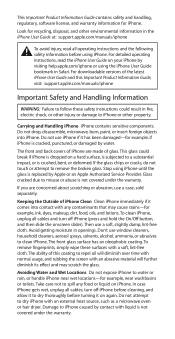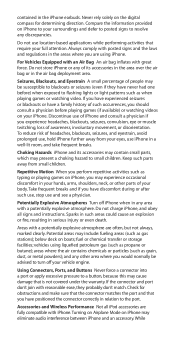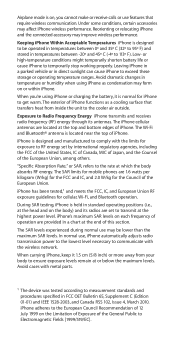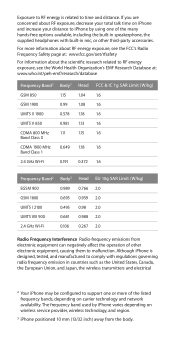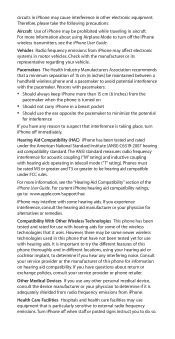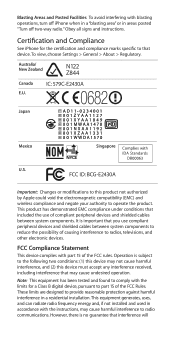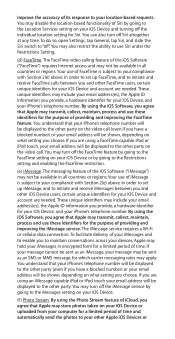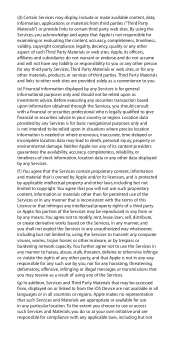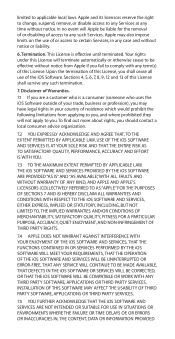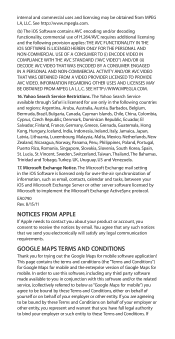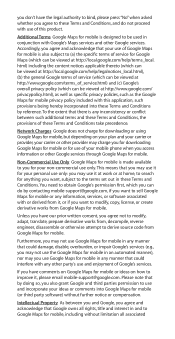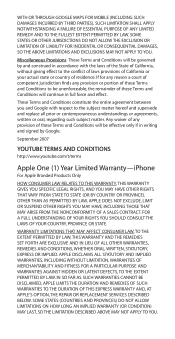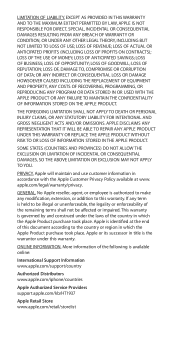Apple MC319LL/A Support Question
Find answers below for this question about Apple MC319LL/A.Need a Apple MC319LL/A manual? We have 1 online manual for this item!
Question posted by Anonymous-61405 on June 4th, 2012
My Iphone 4s Keeps Crashing When I Still Have 3/4 Of Battery Left. What To Do?
Current Answers
Answer #1: Posted by iCaleb on June 4th, 2012 12:06 PM
Here are a few steps you can take to get more battery life...
- Turn off Location Services: The GPS work that makes use of your location drains your iPhone battery 4S battery life. To save iPhone 4s batter life you can turn off the location services if, not in use. Open up the Settings app, and select Location Services and Turn it off.
- Turn off Wi-Fi: Wi-Fi running consumes good amount battery life, especially if your Wi-Fi is on even when you’re not connected to a particular network. You can turn it off by opening the Settings app, and selecting Wi-Fi.
- Turn off bluetooth: The bluetooth in iPhone 4S is a low-powered one. However, leaving it on would surely drain the battery. Turn it off by launching the Settings app, selecting General, and then Bluetooth.
- Shut off Push data: Checking new emails through the Push data feature may be quite convenient, but even that causes loss of iPhone 4S battery life. Turn it off by opening Settings, selecting Mail, Contacts, Calendars, and then Fetch New Data.
- Turn off Vibration: If your iPhone is on vibration and you constantly receivephone calls, messages or alerts, it will drain the battery. So keep it turned off to save the battery life. Open up the Settings app, and select Sounds.
- Turn on Auto-Brightness: This feature adjusts your display’s brightness to prevent it from being at its brightest all the time. To turn it on, open the Settings app, and select Brightness.
- Check whether your Auto-Lock is on 1 Minute: By default, Auto-Lock is set to one minute as longer than that would result in more usage of battery. Adjust this in the Settings app by selecting General, and then Auto-Lock.
- Turn off Cellular Data: If your cell reception is not good anywhere, you can turn off Cellular Data when not required. Turn it off in Settings by selecting General, and then Network.
- Turn the Equalizer off: The EQ feature of iPhone’s Music app alters the sound output and that results in the draining of your battery. Switch this off by going to Settings, tapping on Music and then EQ.
If nothing works out, try a Restore: Restoring your iPhone as a new device is the best thing to do as it can erase any problematic data or settings causing your battery to drain. Connect your iPhone to your computer, and click Restore.
Before restoring you can also try just resetting all setting (setting app>general>reset) After doing the restore, many have reported it is working fine.
If your iPhone is jailbroken (especially with Absinthe) then that could be causing it...but that also means there is an easy fix.
Let me know if I can be of anymore assistance! - iCaleb
www.bisconticomputers.com
Related Apple MC319LL/A Manual Pages
Similar Questions
Battery is charged but i don't know whats wrong with it... Just crashes.
My iPhone 4S keeps crashing at random times. Happens with any battery percentage and I'm not sure wh...
My iphone 4s home button does not work is there any way to fix it?